The industries we serve oftentimes make use of solid modelling applications that can export STEP files that can be imported into ProCAM, to prepare them for HGG profiling machines, but did not leave a lot of editing after the CAD application exports a step, and there are some difficulties to export data that is interesting for the manufacturing industry (i.e. marking and weld-preparation). The STEP format, formally known as ISO standard 10303 is the computer interpretable representation and exchange of product manufacturing information, is generally easy to read.
To allow customers to make more use of STEP, HGG’s software engineers have created the ability to add marking data to STEP files in ProCAM. You have the ability to:
- add mark lines to STEP files
- and text markings to STEP files
- change existing cuts to markings
- change connecting parts to footprint markings
- add dummy text solids in CAD and change this to marked text on profiles (plasma marking only).
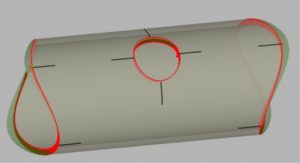
Pipe profile with marklines
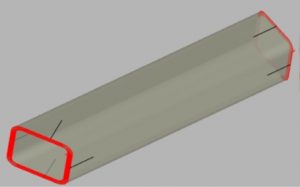
Square tube profile with marklines
Together with industry standards and our ongoing professionalism we are trying to help our customers get beyond what they thought was possible. Adding marks to STEP files is a sometimes requested feature, which is sadly limited through the file format, but HGG has found a way around. Contact HGG about step import abilities if you don’t have any yet.
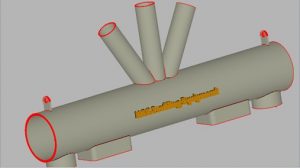
Assembly with multiple profiles
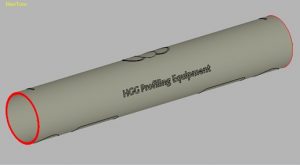
Pipe with connecting solids as marks